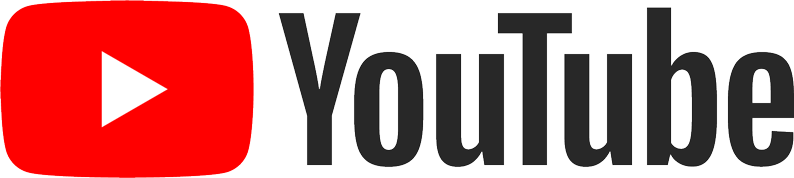When it comes to SEO, keeping a clean and high-quality backlink profile is essential for maintaining or improving your rankings in Google search results. Over time, you may accumulate backlinks from websites that could actually harm your rankings. This is where cleaning up your backlink profile becomes a crucial step in any SEO strategy. By identifying and disavowing harmful backlinks, you can prevent these low-quality links from dragging down your site’s performance.
In this guide, we’ll walk through why maintaining a clean backlink profile is important, how to find your backlinks using Servya’s Backlink Checker tool, and how to use Google’s Disavow Tool to clean up any bad links.
The Importance of a Clean Backlink Profile
Google uses backlinks as a significant ranking factor, and quality matters more than ever. Backlinks from authoritative, relevant sites signal trust and authority to Google’s algorithm, while backlinks from spammy, irrelevant, or low-quality sites can harm your site’s SEO health. This is especially true in cases where your site may have acquired backlinks from questionable sources without your knowledge.
Think of it this way: a clean backlink profile is like having a healthy immune system for your website. If your site is connected to spammy, low-authority sites, it’s like catching a digital cold—Google may view your site as less trustworthy and rank it lower as a result. Cleaning up your backlink profile removes the “bad” links that are weakening your site’s standing in the search engine results.
The good news is that you can take proactive steps to clean up your backlink profile using Google’s Disavow Tool, which allows you to disavow any harmful backlinks. This tells Google to essentially ignore these links when calculating your site’s ranking.
How to Use Google’s Disavow Tool
Before jumping in, make sure you’ve properly analyzed your backlink profile and identified harmful links. Uploading a disavow file can help you clean up bad links that are negatively impacting your rankings.
Step-by-Step: Get Your Backlinks with Servya’s Backlink Checker
To start cleaning up your backlink profile, the first step is to gather a list of all the backlinks pointing to your domain. This is where Servya’s Backlink Checker tool comes into play. The tool allows you to quickly download a comprehensive list of your site’s backlinks, so you can filter through them and identify any problematic ones.
Here’s how to get started:
1) Go to the Backlink Checker Tool
Head over to the Servya Backlink Checker, where you can easily pull up a full list of backlinks pointing to your domain.
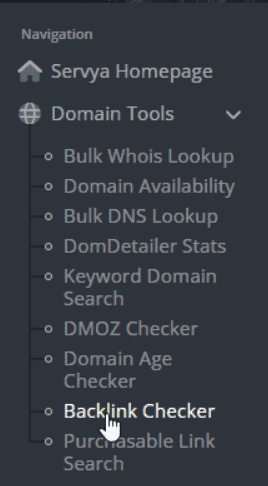
2) Enter Your Domain
In the Import box, input the domain for which you want to retrieve the backlinks. You can enter either your primary domain or any subdomains, depending on what you want to analyze.
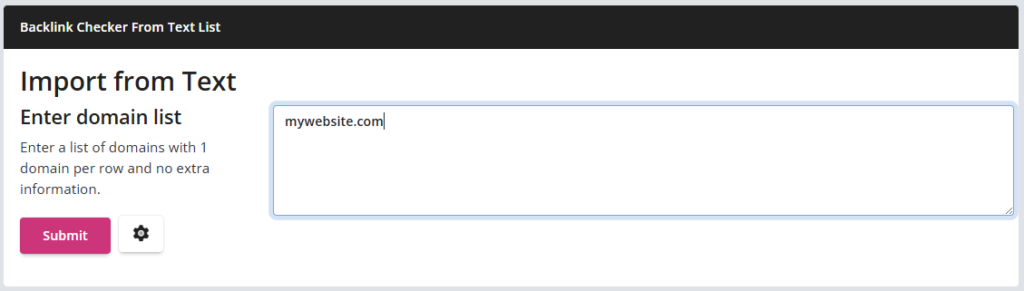
3) Select These options
Ensure that Domain is selected under Input Type. This ensures you’re retrieving backlinks at the domain level rather than specific pages.
For a comprehensive view of your backlinks, choose Not Limited under “Limit Links per Domain.” This will provide a full list of all backlinks rather than capping the number of backlinks from each source.
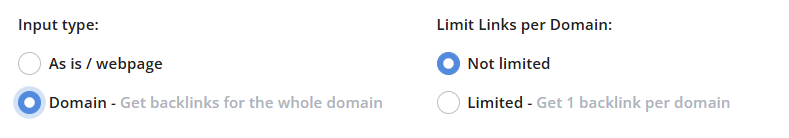
5) Go to Results
Once you’ve set your preferences, hit Results to generate your backlink list. You can export this as a CSV or analyze it directly within the tool to begin identifying harmful links.
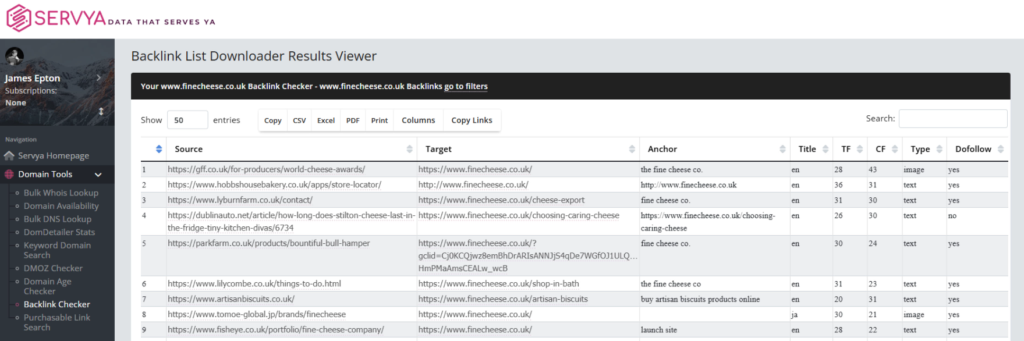
Identifying Bad Backlinks: What to Look For
Now that you have your backlink list from Servya, it’s time to start identifying any bad or potentially harmful links. Here’s what to watch out for:
Low Trust Flow (TF)
Trust Flow, a metric developed by Majestic, measures the quality of links pointing to a site. If a domain has an exceptionally low TF score, it may be considered a spammy or low-quality site. Look out for backlinks from domains with very low TF scores, as these could be detrimental to your SEO.
Inappropriate Links or Profanity
If you find backlinks from sites with offensive content or inappropriate language, they’re likely not adding any value to your backlink profile. Links from sites filled with profanity, adult content, or otherwise irrelevant and offensive material should be disavowed.
Spammy Anchor Text
Anchor text can tell you a lot about the quality of a backlink. Be wary of backlinks with anchor text that looks spammy, such as random keywords that don’t fit your niche or irrelevant product names. These are typically signs of unnatural linking, which Google frowns upon.
Domain Niches that Don’t Match Yours
Backlinks from domains that are completely unrelated to your niche should also raise a red flag. If you run a tech blog but have dozens of backlinks from low-quality gardening or casino websites, it could negatively impact your ranking.
Cleaning Up: Creating a Disavow File
Once you’ve gathered up all your bad backlinks, it’s time to create a disavow file. A disavow file is a simple text (.txt) file that lists the domains or specific URLs you want to disavow, telling Google to ignore them when evaluating your backlink profile.
Steps to Create a Disavow File:
- Open a plain text editor (e.g., Notepad).
- For each domain you want to disavow, add “domain:” followed by the domain name. Example below:
- # Two pages to disavow
http://spam.example.com/stuff/comments.html
http://spam.example.com/stuff/paid-links.html
# One domain to disavow
domain:shadyseo.com
- # Two pages to disavow
- Save the file with a .txt extension.
Once you have the file ready, upload it to Google’s Disavow Tool here. Google will then disregard these links, and over time, you should see improvements in your rankings as the bad backlinks no longer drag your site down.
Final Thoughts: A Clean Backlink Profile is Essential
A clean backlink profile is crucial for maintaining your site’s SEO health and avoiding penalties from Google. By regularly reviewing your backlinks and disavowing harmful links, you’re taking proactive steps to ensure that your site continues to rank well and perform at its best.
Remember, it’s not just about getting links—it’s about getting quality links. Use tools like Servya’s Backlink Checker to keep an eye on your backlink profile, identify the bad ones, and use the disavow tool to keep your site in Google’s good graces.