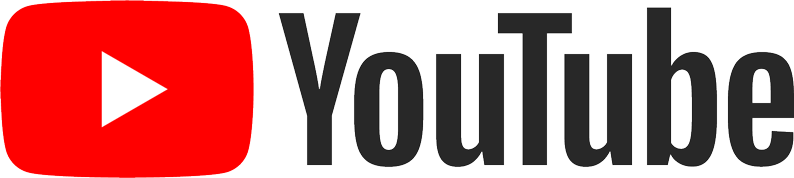Finding the perfect expired domain can be a game-changer for your SEO strategy—whether you’re building a private blog network (PBN), launching a niche site, or flipping domains for profit. But not all expired domains are created equal. A domain with a clean, high-quality backlink profile and a solid history can boost your rankings, while a spammy one could tank your efforts or even earn a Google penalty. In this guide, we’ll walk you through how to use Servya’s powerful tools—specifically the Backlink Checker and DomDetailer Stats Checker—to evaluate expired domains and ensure you’re buying only the best.
We’ll also spotlight Domain Hunter Gatherer, a fantastic tool for sourcing highly relevant domains, and dive into a step-by-step process to filter domains efficiently, saving you time and credits. Let’s get started!
Step 1: Source Expired Domains with Relevance
Before diving into backlink analysis, you need a list of expired domains to evaluate. This is where Domain Hunter Gatherer shines. This tool crawls websites, searches Google, and taps into other engines to find expired domains tailored, specifically, to your niche—whether it’s tech, fitness, or pet care. Its ability to uncover domains with keyword relevance and historical authority makes it a must-have for any serious domain hunter.
- Pro Tip: Use Domain Hunter Gatherer to generate an initial list of 100-200 domains based on your target keywords or competitor sites.
- Why it matters: Starting with relevant domains saves time later when filtering for quality.
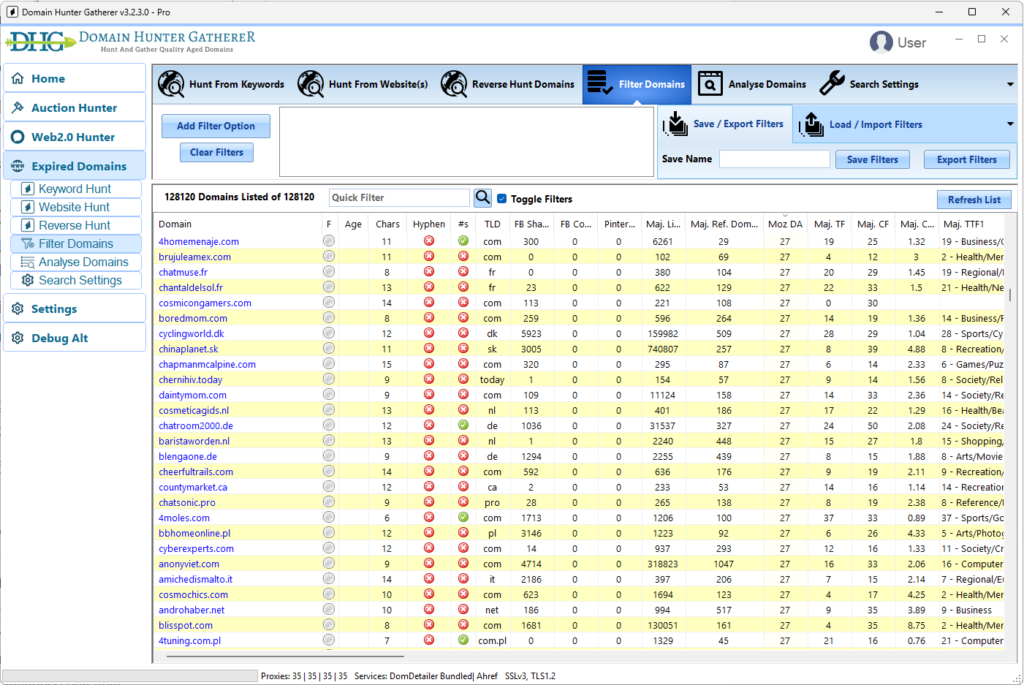
Step 2: Quick Stats Check with DomDetailer to Narrow the List
With your initial list in hand, the first filter is a surface-level quality check using Servya’s DomDetailer Stats Checker (or directly via DomDetailer). This tool pulls Moz, Majestic, and social stats for up to 50k domains at just 2 credits each—way more cost-effective than maintaining separate Moz and Majestic API accounts.
What Stats to Look For:
- Moz DA/PA: Domain/Page Authority above 20-25 is a good starting point.
- Majestic TF/CF: Trust Flow above 10 and a TF/CF ratio close to 1 suggest quality.
- Backlinks & Ref. Domains: A decent count (e.g., 10+ referring domains) indicates authority.
- Social Signals: FB Shares or Pinterest Pins can hint at past engagement.
How to Use DomDetailer:
- Paste your domain list into the DomDetailer Stats Checker textbox or upload a .txt file (one domain per line).
- Run the job and download the results as a CSV.
- Filter out domains with low DA (<20), TF (<10), or suspiciously high CF with low TF (e.g., CF > 50, TF < 5)—these could indicate spam.
Important Note: These stats are a great initial indicator of potential, but they’re not the full picture. A domain with high DA might still have a toxic backlink profile, so don’t rely on them alone.
Strategy Tip: Cut your list down to 50-75 domains here to save credits on deeper checks later.
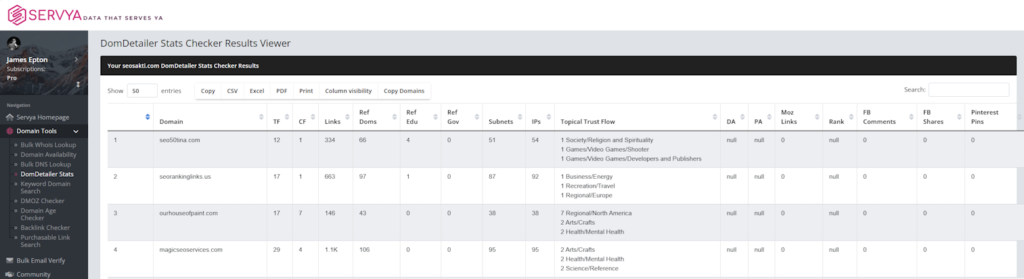
Step 3: Surface-Level Backlink Profile Check with Servya’s Backlink Checker
Now it’s time to dig into the backlink profiles using Servya’s Backlink Checker. At 100 credits per domain, this tool downloads a comprehensive list of backlinks, including link type (dofollow/nofollow) and basic details, making it perfect for a quick legitimacy scan.
How to Run a Surface Check:
- Log into Servya’s Backlink Checker.
- Input your filtered list of domains (e.g., 50 from Step 2) via textbox or .txt file.
- Select “Not Limited” for links per domain to get the full picture.
- Download the CSV results after the job completes.
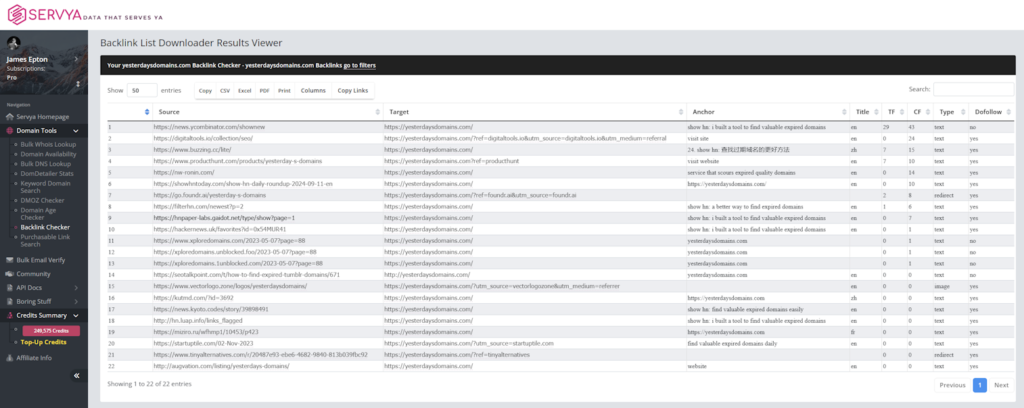
Quick Checks for Legitimacy:
- Anchor Text Overview:
- Good: Natural anchors like branded terms (“YourSite”), naked URLs, or niche-relevant phrases.
- Red Flag: Over-optimized anchors (e.g., “buy cheap viagra”) or random, spammy keywords unrelated to the niche.
- Number of Outgoing Links:
- Good: Domains with a handful of outgoing links (e.g., <10) from referring domains suggest selective linking.
- Red Flag: Hundreds of outgoing links from a single domain could indicate a link farm or spam site.
- Dofollow vs. Nofollow Ratio:
- Good: A balanced mix, with some authoritative dofollow links.
- Red Flag: All nofollow or an overwhelming number of low-quality dofollow links.
Example: If a domain has 80% of its anchors as “cheap loans online” from unrelated sites with 50+ outgoing links each, it’s likely spammy. Drop it from your list.
Strategy Tip: Narrow your list to 20-30 domains with clean-looking profiles to save credits for in-depth analysis.
Step 4: In-Depth Backlink Analysis
For your shortlist, perform a deeper dive with the Backlink Checker data to ensure the backlinks are a net positive.
Key Factors for In-Depth Checks:
- Referring Domain Quality:
- Cross-check referring domains with DomDetailer Stats Checker. Look for TF > 15 and DA > 25.
- Red Flag: Links from PBNs, adult sites, or unrelated niches (e.g., a tech domain linked from casino sites).
- Link Context:
- Manually spot-check a few links. Are they in blog posts, directories, or footer spam?
- Good: Contextual links in relevant content.
- Red Flag: Sidebar/footer links on low-quality sites.
- Backlink Age & Growth:
- Look at the spread of link acquisition over time (if available in historical data). Steady growth is natural.
- Red Flag: A sudden spike in low-quality links suggests manipulation.
Disavow Option: If a domain has a few bad links but boasts strong authority links (e.g., from .edu or high-DA news sites), you can buy it and disavow the junk. Learn how in our guide: Clean Your Backlink Profile with Servya.
Strategy Tip: Aim for 5-10 top candidates after this step.
Step 5: Check Historical Content with DomRecovery
Before finalizing your purchase, use Servya’s DomRecovery (included with DHG Pro) to pull historical content from the Wayback Machine and spot signs of abuse.
Telltale Signs of a Spammed Domain:
- Outbound Backlink Spamming: Pages packed with dozens of unrelated outgoing links, often to low-quality or shady sites.
- Keyword Stuffing: Content repeating keywords unnaturally (e.g., “best SEO tools” 20 times in a paragraph).
- Auto-Generated Content: Gibberish text, scraped articles, or templated pages with no coherence.
- Drastic Niche Changes: A site that was a recipe blog in 2018 but a payday loan site in 2020 likely has a sketchy past.
Example: If DomRecovery shows a domain was a legitimate fitness blog with steady content until 2022, then suddenly flipped to a spammy casino link farm, skip it.
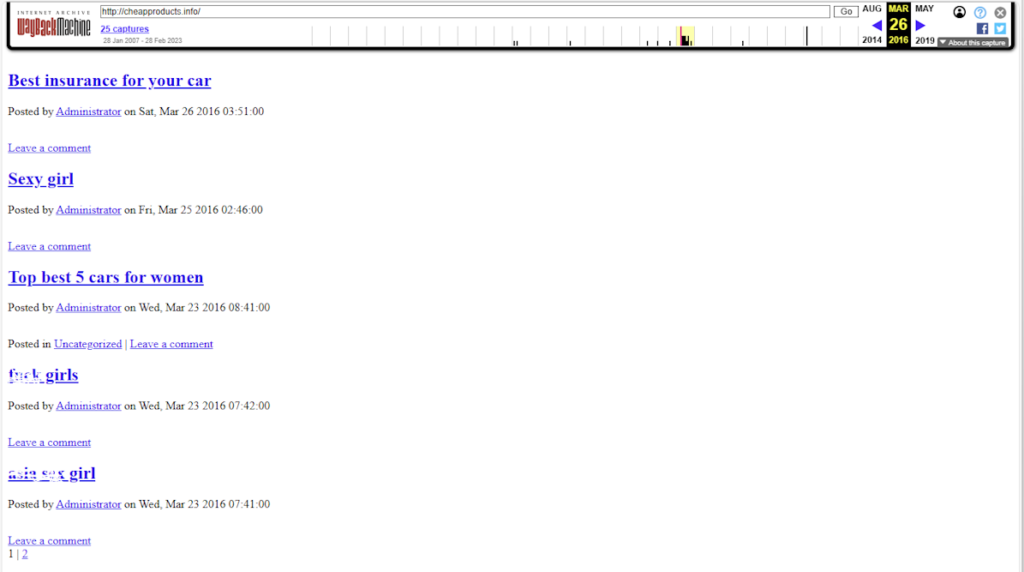
Final Thoughts: Buy Smart, Win Big
By gradually filtering your expired domain list—starting with Domain Hunter Gatherer for sourcing, DomDetailer Stats Checker for quick stats, and Backlink Checker for profile analysis—you’ll save credits, time, and effort while zeroing in on the best domains. Add a historical content check with DomRecovery, and you’re set to buy domains with clean backlink profiles and untapped potential.
Ready to start hunting? Log into Servya and use these tools to build your SEO empire—one quality domain at a time!